Fibre QC
|
Fibre QC 3 is the latest version of our popular quality control software for asbestos fibre counting. The complete solution to managing your fibre count quality control data. Calculation, storage, reporting and charting of data in one easy to use package. |
|||
 |
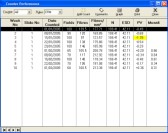 |
 |
 |
Click screenshots for larger view |
|||
|
Fibre QC Main Features • Runs on all Microsoft Windows 32 bit operating systems (e.g. 2000 and XP). Also runs on Windows 7 (32 and 64 bit) • Set up to follow UKAS guidelines - as specified in publication LAB 30 Appendix 1 • Record data for - test slides - to assess suitability reference slides individual counter performance re-analysis of routine samples trend analysis - of counts from external schemes e.g. RICE • System generated graphical display of performance data - including recounts • Printed reports - reference slide data; performance data/ performance charts; re-analysis data; trend data/performance charts • Unlimited number of fibre counters & reference slides • Automatically performs all data calculation - slide density; performance values; modulised mean; recalculation of reference values; 95% confidence limits on re-analysis counts etc. • Automatically highlights counts outside limits - identify unsatisfactory counts at a glance. • Password protected access for amending data - including powerful database audit function to check and log changes • Custom options - easy setting of data entry, database and chart preferences, and now, new reference value calculation and recount options for complete control over data calculations. |
|||
|
Latest Updates for v3 • New module for trend analysis of R.I.C.E. counts • New feature for setting counting rules used on a slide - specify ERM or WHO method • New Reference Count options - specify how/when to calculate Reference values • New feature for exporting data - select data to export to another application for further analysis (e.g. Microsoft Excel) • New feature to copy/save charts - create a bitmap image of a chart to copy into another document or save to disk |
|||
Want A Demo? Click Here |
|||
